QuickBooks Online is a helpful tool that many people use to manage their money. With QuickBooks Online, you can keep track of your spending, save receipts, and even pay bills from your computer or phone. It’s like having a little helper to organize your money!
If you’re new to QuickBooks Online, don’t worry! This guide will explain everything you need to know in easy words. We’ll show you how to set it up, use its features, and make your money management simple and fun!
What is QuickBooks Online
QuickBooks Online is a special computer program that helps people keep track of their money. It’s like having a big notebook where you can write down all the money you spend and earn. With QuickBooks Online, you can see how much money you have and where it’s going.
Using this tool, you can easily add and check your bills, receipts, and payments. QuickBooks Online helps you stay organized and makes sure you don’t miss anything important. It’s a great way to keep everything in one place and make managing your money simpler.
New users might find it a bit tricky at first, but don’t worry! QuickBooks Online has a lot of helpful guides and tips to make things easier. Once you get the hang of it, you’ll find it’s a powerful tool for handling your finances.
How to Get Started with QuickBooks Online
Getting started with QuickBooks Online is simple and easy. First, you need to sign up for an account on their website. You’ll choose a plan that fits your needs, whether you’re using it for personal finances or a small business.
After signing up, you can start setting up your account by adding your bank information and linking your accounts. QuickBooks Online will then automatically import your transactions and help you organize them. You can also set up categories for different types of spending and income.
To make the most of QuickBooks Online, it’s important to explore its features and settings. Spend some time learning how to navigate the dashboard and use the tools available. It will make managing your money a lot easier and more organized.
Setting Up Your QuickBooks Online Account
Setting up your QuickBooks Online account is the first step to using this tool. When you log in for the first time, you’ll be asked to enter some basic information about yourself or your business. This includes your name, address, and contact details.
Next, you’ll connect your bank accounts and credit cards to QuickBooks Online. This allows the program to automatically download and organize your transactions. It helps you keep track of your spending and income without having to enter everything by hand.
Once everything is set up, you can start customizing your account. Add your company logo, choose your preferred settings, and set up notifications. This will help you stay on top of your finances and make sure you never miss an important update.
Basic Features of QuickBooks Online

QuickBooks Online offers many useful features to help you manage your money. One important feature is the ability to create and send invoices. This helps you get paid faster and keep track of who owes you money.
Another feature is expense tracking. With QuickBooks Online, you can easily record your expenses and categorize them. This makes it simple to see where your money is going and helps you stay within your budget.
You can also run reports to see a summary of your finances. These reports show how much money you’ve earned, spent, and saved. It’s a great way to get an overview of your financial situation and plan for the future.
How to Track Your Spending in QuickBooks Online
Tracking your spending with QuickBooks Online is a smart way to manage your finances. To start, you can enter your expenses manually or let the program import them from your bank accounts. This saves you time and helps you keep everything organized.
QuickBooks Online lets you categorize your spending so you can see how much you’re spending in different areas. For example, you can create categories for groceries, entertainment, and bills. This makes it easy to spot any areas where you might be spending too much.
Regularly reviewing your spending reports helps you stay on top of your budget. QuickBooks Online shows you detailed reports that highlight your spending habits. By checking these reports, you can make adjustments and save money more effectively.
Using Quick Books Online to Save Receipts
Quick Books Online has a handy feature for saving receipts. You can take a picture of your receipt using your phone and upload it directly into the program. This way, you don’t have to keep paper receipts, and everything is neatly stored in one place.
When you upload receipts, Quick Books Online can automatically match them to your transactions. This makes it easy to keep track of your expenses and ensures you have a record of everything you spend. It also helps during tax season when you need to prove your expenses.
Using this feature is a great way to stay organized and reduce clutter. No more worrying about losing receipts or having piles of paper on your desk. Quick Books Online keeps everything safe and easily accessible.
Paying Bills with Quick Books Online
Paying bills with QuickBooks Online is quick and convenient. You can set up your bills and schedule payments directly from the program. This saves you time and helps you avoid missing any payment deadlines.
To pay a bill, simply enter the details and choose your payment method. Quick Books Online will handle the rest and make sure your bill is paid on time. You can also keep track of all your payments and see which ones are coming up.
This feature is perfect for managing both personal and business expenses. It helps you stay on top of your bills and ensures you never miss a payment. Quick Books Online makes bill-paying easier and more organized.
Tips for Using Quick Books Online Efficiently
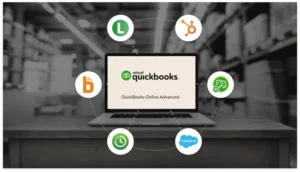
To use Quick Books Online efficiently, start by exploring all its features. Spend some time learning about the different tools and settings available. This will help you make the most of the program and keep your finances in order.
Regularly update your transactions and review your reports. This helps you stay on top of your spending and ensures your records are always accurate. Quick Books Online updates automatically, but it’s important to check your data regularly.
Another tip is to customize your settings to fit your needs. Adjusting things like notifications, categories, and reports can make Quick Books Online work better for you. Personalizing the program helps you stay organized and makes managing your money easier.
Quick Books Online for Small Businesses
Quick Books Online is great for small businesses. It helps business owners keep track of their finances and manage their expenses. With features like invoicing and expense tracking, it’s a valuable tool for any business.
Using Quick Books Online, you can create and send invoices to your clients quickly. It also allows you to record and categorize your business expenses, making it easy to see where your money is going. This helps you stay on top of your budget and make informed decisions.
Additionally, Quick Books Online offers reports that are useful for business planning. You can see summaries of your income, expenses, and profits. These reports help you understand your business’s financial health and plan for future growth.
How Quick Books Online Helps with Taxes
Quick Books Online is a big help when it comes to taxes. It keeps all your financial records organized and easy to access. This makes it simpler to prepare your tax returns and ensure everything is accurate.
The program tracks your income and expenses, which is important for calculating your taxes. It also helps you categorize your expenses and save receipts, so you have all the information you need when tax season comes around.
Additionally, Quick Books Online generates reports that are useful for tax preparation. These reports provide a summary of your financial activities and help you see what deductions you might be eligible for. This makes filing your taxes easier and less stressful.
Conclusion
Quick Books Online is a helpful tool for keeping your money organized and managing your finances. Whether you’re just starting out or running a small business, it offers features that make handling money easier. From tracking spending to paying bills, it’s like having a smart assistant to help you stay on top of things.
If you’re looking for a way to simplify your financial life, Quick Books Online is worth trying. It’s easy to use and has lots of helpful tools to keep everything in order. Give it a go and see how it can make managing your money simple and stress-free!
